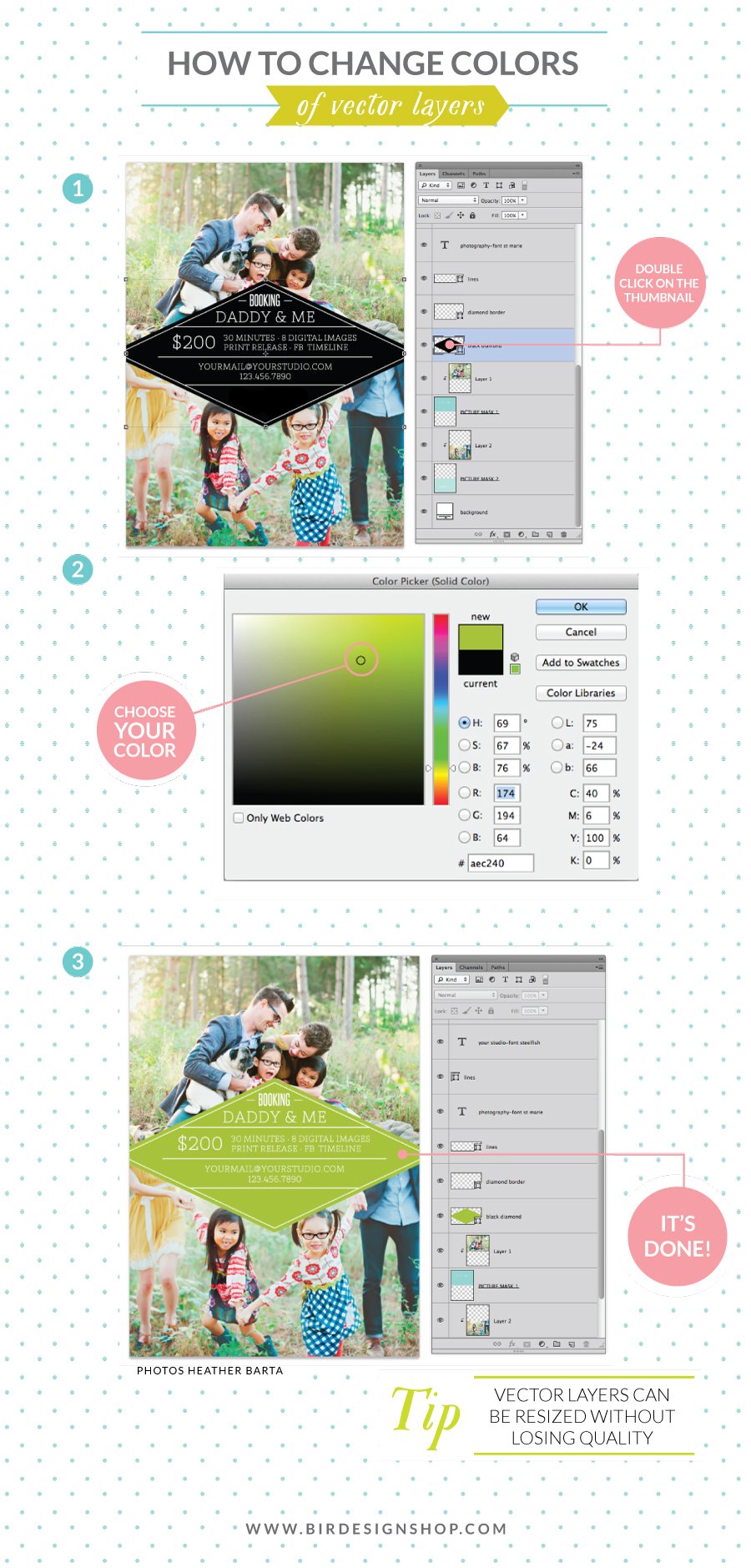How to change colors of vector layers
As your convenience we create our templates full layered, so you can change the colors to use for another occasion or just to match your pictures. An advantage of our designs is that we use vector layers, that means you can resize the layer at your convenience without losing quality.
Check how easy is to change the colors of the vector layers here:
1. Just double click on the thumbnail at the left side of the image layer (on the layers' palette), this applies for Photoshop and Element as well.
2. A color picker window will show up allowing you to choose the color. Just select your favorite color and click OK.
3. You are Done! Simple as that!!